FitTripper
A fitness app that helps people search & discover gyms and fitness centers in highly-traveled cities of the world and book short-term passes throughout dozens of countries.
A fitness app that helps people search & discover gyms and fitness centers in highly-traveled cities of the world and book short-term passes throughout dozens of countries.
Design 0 to 1 the FitTripper app
Product Designer
UX/UI Design
Competitive Analysis
User Research
Prototyping

I was tasked with a complete redesign of the FitTripper app aiming to improve their gym discoverability and overhaul their booking process. I worked directly with the FitTripper team to establish a design direction and understand how to best optimize their app.
Before I began work on the mockups, I put together a set of style tiles filled with different UI components and images to show the FitTripper team. This would serve as a representation of the overall look and feel of the app. The FitTripper team liked the style of thin icons, large primary buttons, use of brand colors within the gradient, Helvetica, and the use of large images of people working out.
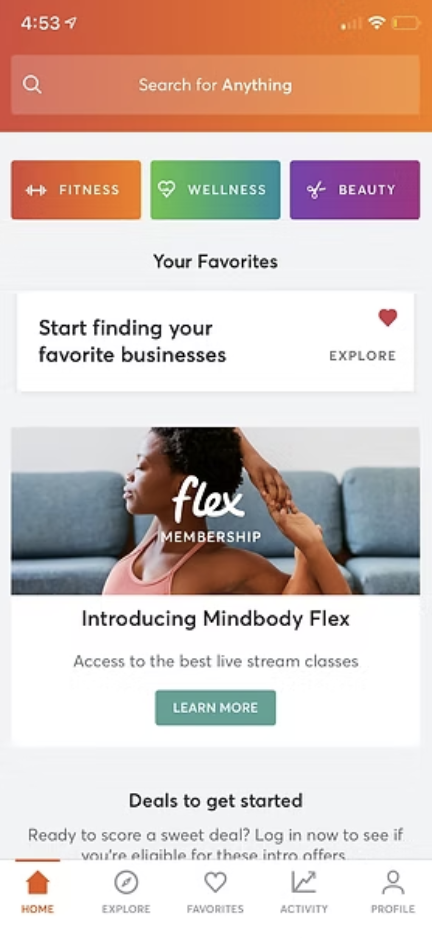
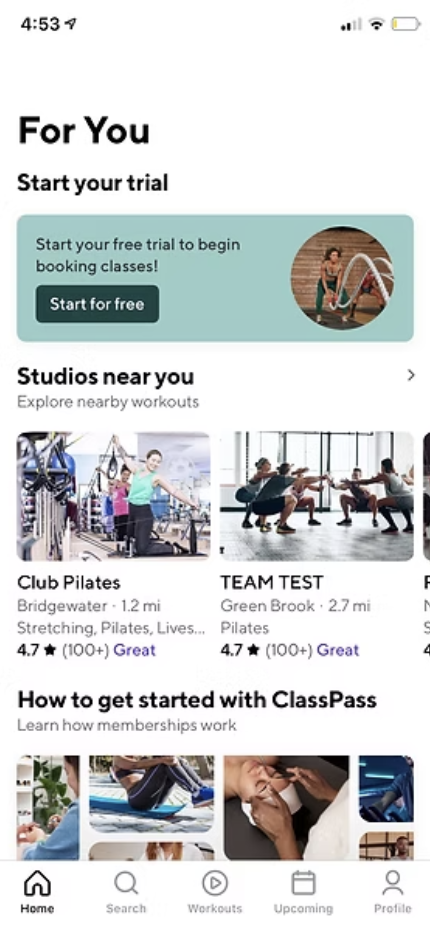
While FitTripper does not have a direct competitor, I conducted a visual competitive analysis on other popular fitness apps to better understand the different trends that exist within the fitness industry. The competitors that I analyzed were Classpass, Wannatrain, Mindbody, and C25K. From these competitors I came away with a set of key takeaways and design principles.
While the main goals of the competitor apps were different from FitTripper, there were many features that both apps offered. Features such as scheduling, favorites, category lists, ratings, and location were found across FitTripper and all competitors. All competitors utilized strong visual hierarchy with an emphasis on cards to display information. The quality use of whitespace varied, as some competitors had information overload due to the lack of whitespace. Lastly no competitors utilized a map screen to find gyms, which would be a key feature of FitTripper.
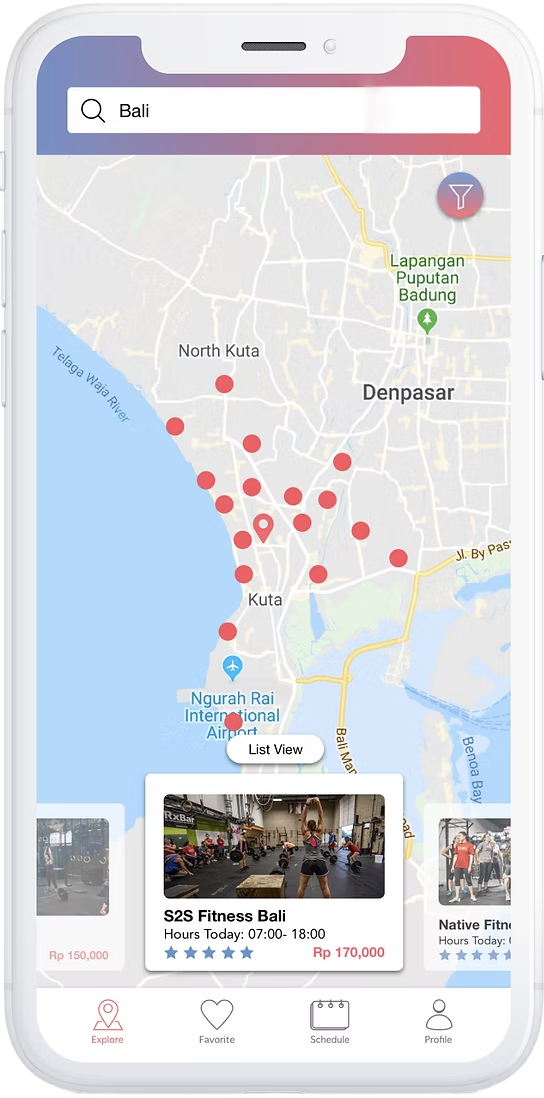

The Home Map screen was the most critical component of the FitTripper app, as its core functionality centered on helping users discover gyms nearby. I designed an interactive map with location pins that highlighted both the selected gym and others in the area, making exploration easy and intuitive. Each pin was linked to a corresponding card displaying key gym details such as name, rating, hours, and price. These cards were swipeable, with the map updating in real time to reflect the selected location. To enhance usability, I included a toggle button for switching between map and list views, as well as a prominent filter button at the top of the screen, allowing users to narrow results based on their preferences and needs.

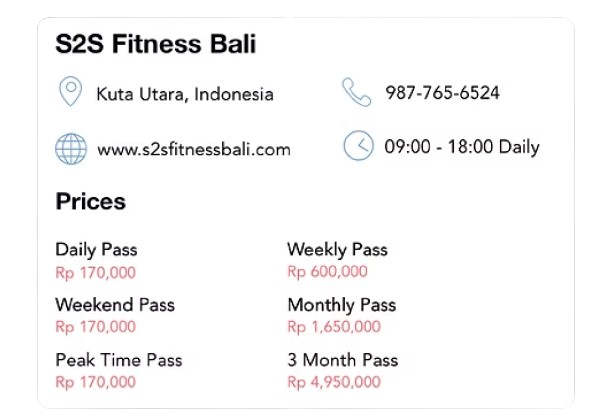
The Gym Profile View was designed to give users a clear and comprehensive understanding of what each location offered, helping them choose the best option for their fitness needs. I implemented swipeable images at the top—similar to Google Maps—to provide a visual feel for the space, along with prominently displayed contact information for quick access. A horizontal tab scroll allowed users to easily navigate between an overview, user reviews, photos, and personalized recommendations. The profile also included a detailed list of pricing options, a weekly schedule of classes or activities, and a full breakdown of available amenities, ensuring users had all the information they needed to make an informed decision.
